How to Build an App Like TripPlanner
Travel planning has been transformed in the age of digital ease by smartphone apps that help consumers plan and manage…
With the rise of eLearning mobile apps, knowledge is now at our fingertips, accessible anytime and anywhere. These apps offer a wide range of courses, from academic subjects to practical skills, catering to diverse learning needs.
Let’s delve into the realm of eLearning and explore the top 10 mobile apps that can enhance your learning experience.
eLearning mobile apps have revolutionized the way we acquire knowledge. They break down barriers to education by providing convenient access to learning materials. Whether you’re a student, a professional seeking to upgrade your skills, or someone pursuing a hobby, these apps offer flexibility and convenience.
With features like interactive lessons, quizzes, and progress tracking, they make learning engaging and personalized.
Yarno is a mobile eLearning tool made to efficiently train your staff members wherever they may be. This SAAS has a learning library where learners and instructional designers may save all of your training materials for convenient access. Additionally, it has a quiz tool called Embed that lets you find information gaps and review key points.
To improve knowledge retention even more, our platform uses interactive questions to offer instruction. Responses are accompanied by illuminating justifications so that users can get feedback on their responses. Additionally, you can collaborate with a team at Yarno to produce specially designed videos for a variety of training purposes, such as DEI training, leadership training, communication skills training, and much more.
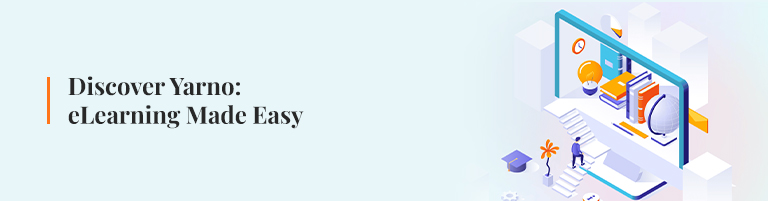
Five features of Yarno presented in a checklist format:
Engaging Microlearning Modules:
Gamified Learning Experience:
Mobile Accessibility:
Real-time Feedback and Analytics:
Customizable Content Creation:
Qstream is a microlearning platform that offers courses designed to help employees retain more knowledge and fight the forgetting curve.
With its Content Hub feature, which lets training managers create content with a template library and a set of guiding questions, as well as the ability to facilitate real-time practice through videos submitted by your staff, Qstream, which is delivered through an eLearning mobile app, reinforces knowledge, develops skills, and increases productivity. Additionally, proficiency heatmaps and an analytics dashboard allow you to monitor your progress in learning.
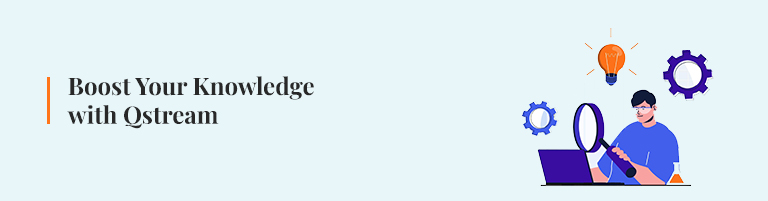
Five features of Qstream presented in checklist format:
Microlearning Modules:
Gamification Elements:
Data-Driven Insights:
Mobile Accessibility:
Adaptive Learning Pathways:
With the help of competitions, leaderboards, and in-the-moment rewards, Hoopla is a sales gamification software and engagement solution that is especially meant to inspire sales teams to improve performance. You may set sales targets, organise pleasant rivalry among staff members through tournament- or race-style challenges, and boost team efficiency by using this eLearning mobile software. Members of the team can even monitor their own performance using the tool’s integrated leaderboard system.
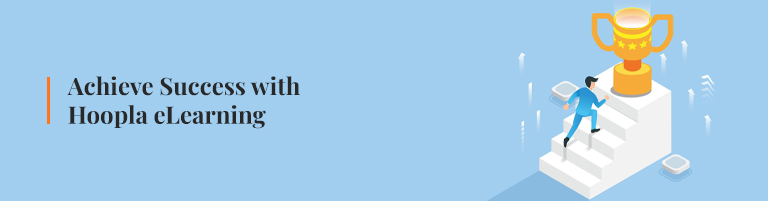
Hoopla automatically notifies other team members of an employee’s accomplishment when they hit their goal, allowing everyone to rejoice together. Your teams can succeed while having fun by creating a supportive and competitive environment in the corporate e-learning.

With the course editor on this LMS platform, you may design online courses that are self-paced and certificate programmes. Many instructional material formats, including presentations, audio, video, papers, PDFs, Youtube, and Vimeo, are supported by this function. The eLearning mobile app from EduBrite is used to distribute lessons, making training easily accessible and convenient for students.

While eLearning mobile apps offer numerous benefits, they also have their limitations. Here’s a summary of the pros and cons:
Pros:
Cons:
Are eLearning mobile apps suitable for all age groups?
Yes, many eLearning apps cater to learners of all ages, offering courses tailored to different skill levels and interests.
Can I earn certifications or degrees through eLearning apps?
Some eLearning platforms offer certifications or even degrees for completing certain courses or programs. However, the validity and recognition of these credentials may vary.
Are eLearning apps free to use?
While many eLearning apps offer free courses, some may require a subscription or payment for access to premium content or features.
How can I ensure the quality of courses on eLearning apps?
Look for apps that partner with reputable institutions or feature reviews and ratings from users. Additionally, consider starting with free trial courses to gauge the quality before committing to a paid subscription.
Can I access eLearning apps offline?
Some eLearning apps offer offline access to course materials, allowing you to learn even without an internet connection. However, interactive features may require online connectivity.
Mobile apps for e-learning have democratised education, increasing accessibility and engagement beyond previous levels. You can start a lifelong learning journey and pick up new skills and knowledge at your own speed by using the appropriate app. Whether you’re a professional, a student, or just inquisitive about the world, these apps enable you to reach your greatest potential.

Travel planning has been transformed in the age of digital ease by smartphone apps that help consumers plan and manage…

Introduction Mobile apps are now essential tools for tourists looking for speed, efficiency, and customised experiences in the fast-paced world…

Introduction Mobile applications, which meet a variety of requirements and interests, have become an essential part of our lives in…