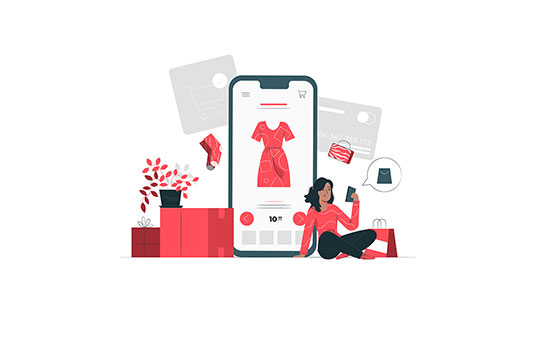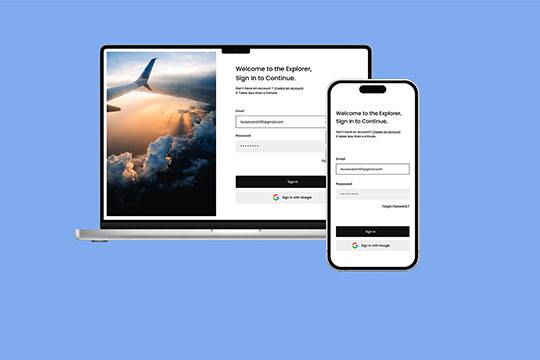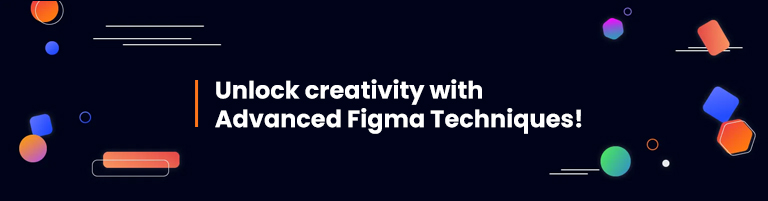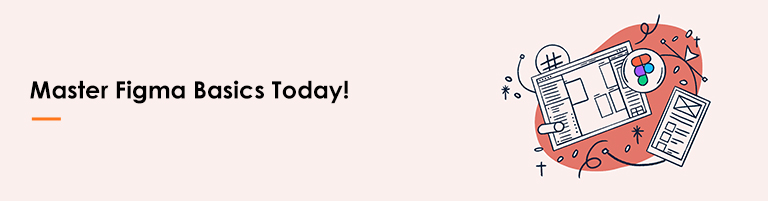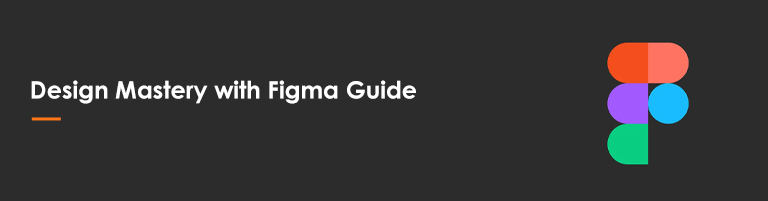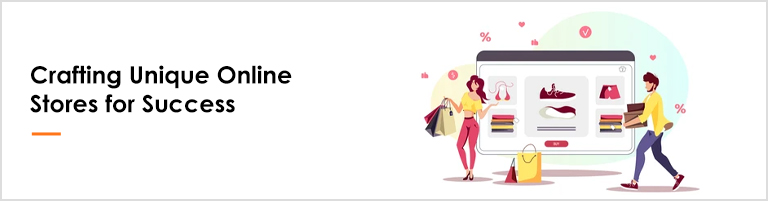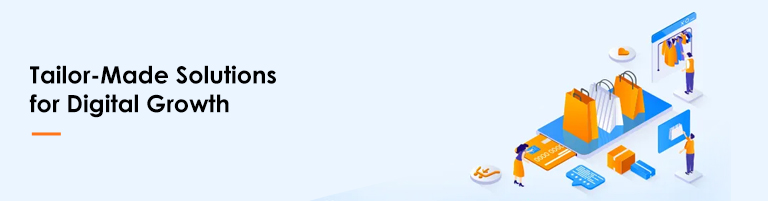To succeed in the rapidly evolving digital market, firms must grasp the intricacies of e-commerce. Unveiling the Power of E-Commerce: A Comprehensive Overview explores the nuances of internet business and provides a road map for success.
The Unstoppable Surge of E-Commerce
Recent statistics paint a compelling picture of the escalating importance of E-commerce. According to [Global E-commerce Statistics 2022], global E-commerce sales reached an astounding $4.9 trillion in 2021, marking a 27.6% increase from the previous year. This unprecedented surge is indicative of a paradigm shift, with businesses and consumers alike embracing the convenience and accessibility that online platforms offer.
Transforming Consumer Behavior
The statistics further reveal a seismic shift in consumer behavior. A survey Research found that 72% of consumers prefer online shopping due to its convenience, while 68% emphasize the diverse product range available on E-commerce platforms. This data underscores the need for businesses to align their strategies with evolving consumer preferences to remain competitive in the digital landscape.
The Mobile Revolution
Moreover, the ubiquity of smartphones has catalyzed the mobile commerce revolution. In 2021, mobile E-commerce accounted for [58.9% of all E-commerce sales], emphasizing the indispensability of mobile optimization for online platforms. This shift demands businesses to not only have an online presence but to ensure seamless accessibility on mobile devices to capture a wider audience.
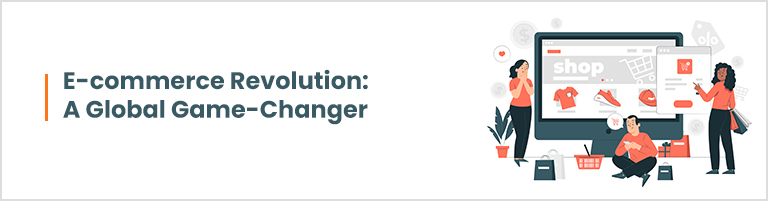
The Evolution of E-Commerce
Embark on a journey through time, tracing the evolution of e-commerce from its humble beginnings to the technological marvel it is today. Witness how businesses have adapted to changing consumer behaviors and technological advancements.
E-Commerce vs. Traditional Commerce
Uncover the distinct advantages of e-commerce over traditional commerce models. From global reach to cost-effectiveness, explore why businesses are increasingly gravitating towards digital storefronts.
Harnessing the Digital Storefront
Delve into the nitty-gritty of setting up a digital storefront. From user-friendly interfaces to secure payment gateways, discover the elements crucial for a seamless online shopping experience.
Mobile Commerce Revolution
With smartphones becoming ubiquitous, understand the significance of mobile commerce. Learn how businesses are optimizing their platforms for mobile users, capturing a wider audience.
Unveiling the Power of E-Commerce: A Comprehensive Overview
Explore the core aspects of the e-commerce landscape, gaining insights that can elevate your online business to new heights. From the basics to advanced strategies, this section unravels the power of e-commerce comprehensively.
Navigating E-Commerce Platforms
Dive into the myriad of e-commerce platforms available. Whether you’re a small business or an enterprise, find the perfect platform that aligns with your goals and resources.
The Role of Social Media in E-Commerce
Unlock the potential of social media as a powerful tool for e-commerce. Learn how to leverage platforms like Instagram and Facebook to connect with your audience and drive sales.
SEO Strategies for E-Commerce Success
Master the art of search engine optimization (SEO) tailored specifically for e-commerce. Enhance your website’s visibility and attract organic traffic with proven strategies.

FAQs: Unveiling the Power of E-Commerce
How has e-commerce evolved over the years?
E-commerce has undergone a transformative journey, adapting to technological advancements and changing consumer behaviors. From basic online transactions to immersive shopping experiences, the evolution is a testament to its dynamic nature.
What advantages does e-commerce offer over traditional commerce?
E-commerce provides unparalleled advantages, including global reach, cost-effectiveness, and 24/7 accessibility. Unlike traditional commerce, businesses can transcend geographical boundaries and cater to a diverse customer base.
How crucial is mobile commerce in today’s digital landscape?
Mobile commerce is paramount in today’s digital age, with smartphones being integral to daily life. Businesses must optimize their platforms for mobile users to enhance accessibility and capitalize on the widespread use of smartphones.
Which e-commerce platform is suitable for a small business?
Several e-commerce platforms cater to small businesses, offering scalability and user-friendly interfaces. Shopify and WooCommerce are popular choices, allowing businesses to establish an online presence without extensive technical expertise.
How can social media contribute to e-commerce success?
Social media serves as a powerful tool for e-commerce success, providing a platform to connect with the audience, showcase products, and drive engagement. By leveraging platforms like Instagram and Facebook, businesses can enhance brand visibility and foster customer loyalty.
What role does SEO play in the success of an e-commerce website?
SEO is a cornerstone of e-commerce success, influencing the visibility of a website on search engines. By implementing effective SEO strategies, businesses can improve rankings, attract organic traffic, and ultimately boost sales.
In conclusion, “Unveiling the Power of E-Commerce: A Comprehensive Overview” serves as your go-to guide for navigating the intricate world of online business. Equip yourself with the knowledge and strategies to harness the full potential of e-commerce and propel your business toward unprecedented success.